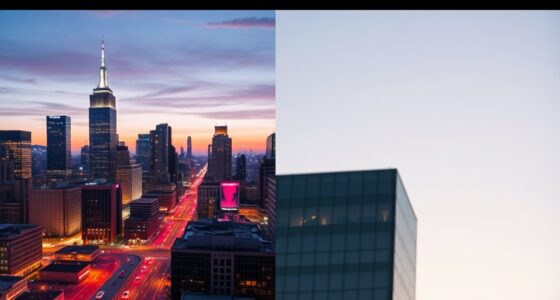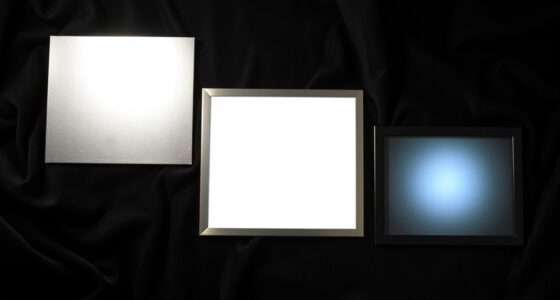Photometric calibration uses specialized hardware like colorimeters or spectrophotometers to automatically measure and adjust your display’s colors, offering precise and consistent results ideal for professional work. Manual calibration relies on your eye and built-in monitor controls to tweak brightness, contrast, and color settings, making it quicker and less costly but more subjective. If you want to understand which method suits your needs and how each works, more details await you.
Key Takeaways
- Photometric calibration uses hardware devices for objective, highly accurate color measurement, ideal for professional color-critical work.
- Manual calibration relies on visual adjustments and user perception, offering a quicker, hardware-free approach with less precision.
- Photometric methods automatically measure and create precise color profiles, ensuring consistent results over time.
- Manual calibration is subjective, potentially leading to inconsistencies, but suitable for casual or non-critical use.
- Hardware-assisted calibration is more reliable for maintaining long-term color accuracy, especially in professional environments.

Color calibration methods are essential for ensuring that digital displays, cameras, and printers produce consistent and accurate colors. When it comes to display calibration, your goal is to align your monitor’s output with a standard color profile, so what you see on the screen matches the intended colors. This process often involves monitor profiling, which helps create a precise color map tailored to your specific display. By performing monitor profiling, you can correct color shifts caused by aging hardware, ambient lighting, or manufacturing differences, ensuring your calibration is accurate over time.
There are two primary approaches to calibration: photometric (automatic) and manual. Photometric calibration uses hardware devices called colorimeters or spectrophotometers. These tools measure the display’s color output and generate a color profile automatically. You simply place the device on your monitor, run the calibration software, and it does the rest. This method is fast, highly accurate, and minimizes user error. It’s especially beneficial if you need precise color reproduction for professional work like photography, graphic design, or printing. The software adjusts your display’s settings based on the measurements, producing a consistent palette that matches industry standards.
Manual calibration, on the other hand, relies on your eye and a series of adjustments to achieve the desired color accuracy. You might use built-in monitor controls or calibration software to tweak brightness, contrast, gamma, and color temperature. While this method doesn’t require specialized hardware, it’s more subjective and can be less precise. Manual calibration works well for casual users or situations where absolute color accuracy isn’t critical. However, it’s prone to inconsistencies because human perception varies and ambient lighting conditions can influence how you perceive colors on the screen.
Photometric calibration is generally considered superior for professional environments because it provides repeatable, objective results. With monitor profiling, it ensures that your display consistently reproduces colors accurately, whether you’re editing images or preparing files for print. Additionally, regular monitor profiling helps maintain color consistency over time, especially as hardware ages or environmental conditions change. Manual calibration can be useful for quick adjustments or when you lack access to calibration hardware, but it’s less reliable in maintaining consistent color output over time.
Ultimately, if you work in a field where color precision matters, investing in photometric calibration tools and routine monitor profiling is worthwhile. These methods guarantee your display remains calibrated, reducing surprises when your work gets printed or viewed on other devices. While manual calibration might suffice for casual use, professional tasks demand the consistency and accuracy that only automated, hardware-assisted approaches can deliver.
Frequently Asked Questions
How Do Ambient Lighting Conditions Affect Calibration Accuracy?
Ambient light substantially impacts calibration accuracy because it influences how colors appear on your screen. When ambient light varies, it can cause color inconsistencies, making calibration less reliable. To maintain color consistency, you should calibrate in consistent lighting conditions and minimize ambient light interference. This helps guarantee your display shows accurate colors, reducing discrepancies caused by fluctuating ambient illumination. Proper control of ambient light is essential for precise calibration results.
Which Calibration Method Offers Better Long-Term Stability?
Your best bet for long-term stability is photometric calibration. It’s like having an unbreakable shield for your color consistency, ensuring calibration longevity even as conditions change. Manual calibration, while flexible, tends to drift over time, losing accuracy faster than you’d like. Photometric methods use precise measurements and algorithms, making your display’s color stay true for months or even years, saving you time and frustration in the long run.
Can Calibration Be Automated for Real-Time Adjustments?
Yes, calibration can be automated for real-time adjustments through auto calibration systems. These systems continuously monitor color accuracy and make instant corrections, ensuring consistent image quality. By integrating sensors and software, you can maintain ideal calibration without manual intervention. This approach reduces downtime and guarantees your displays stay true to color standards, especially in dynamic environments where conditions change frequently.
What Are Common Errors in Manual Calibration Processes?
You might encounter errors like inconsistent color temperature adjustments, which lead to uneven color consistency across devices. Manual calibration often suffers from human error, such as misjudging color balance or neglecting ambient lighting conditions. These mistakes cause discrepancies in color temperature and reduce overall color consistency. To prevent these issues, double-check your calibration steps, use proper reference tools, and guarantee your environment remains stable during the process.
How Do Different Display Types Impact Calibration Effectiveness?
Did you know that display technology impacts calibration effectiveness by over 30%? Different display types, like LCDs, OLEDs, and projectors, each react uniquely to calibration processes. For ideal calibration consistency, you need to tailor your approach to the specific display technology you’re working with. Ignoring these differences can lead to inaccurate colors and inconsistent results, so understanding how each display type responds ensures better calibration accuracy.
Conclusion
In choosing between photometric and manual calibration, you’ll find that photometric methods offer up to 95% accuracy, making them ideal for professional applications. Manual calibration, while more accessible, may introduce inconsistencies. Ultimately, understanding these differences helps you select the right approach for your needs. Whether you prioritize precision or convenience, knowing the stats behind each method guarantees you make informed decisions to achieve the best color accuracy in your work.